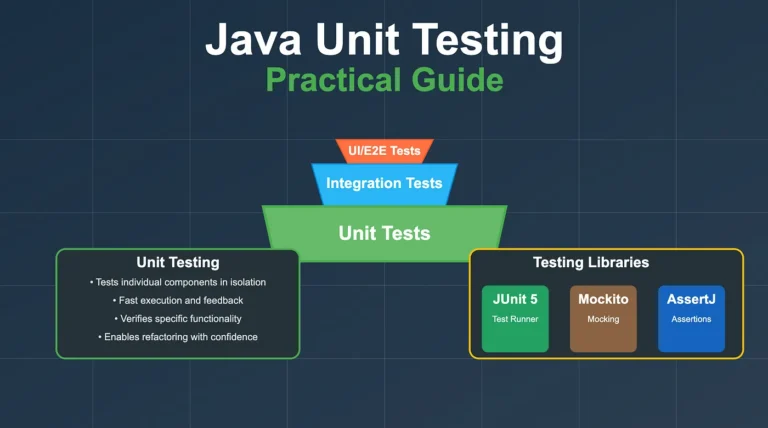Why You’re Failing at GIF Face Swap
Face swapping in static images is already challenging, but when it comes to GIFs, many people find themselves failing—often without knowing why. You might be using the right tools, watching tutorials, and still end up with an unnatural or glitchy result. If that sounds familiar, here’s why your GIF face swap attempts may not be working as expected.
1. Ignoring Frame Consistency
One of the biggest mistakes people make is not treating each frame of the GIF as an individual image. A face swap that works on a single photo might completely fall apart in a moving GIF. This is because each frame can have slight changes in angle, lighting, and expression. If you’re not matching the swapped face to each frame precisely, your final result will look jittery or out of sync.
2. Poor Face Alignment
Even if your software allows for automated face detection, it often doesn’t perform well on GIFs with rapid movement or facial expressions. Misaligned facial features create a “floating head” effect that breaks the realism. Precise alignment—adjusting size, angle, and position—is crucial for each frame, and skipping this step ruins the overall effect.
3. Low-Quality Source Material
Many users try to swap faces using low-resolution GIFs or badly cropped face images. A blurry face over a clear GIF (or vice versa) creates an obvious mismatch. For a successful GIF face swap, both the GIF and the face source need to be of similar quality, lighting, and resolution.
4. Inconsistent Lighting and Colors
Color grading and lighting make a huge difference in realism. If the face you’re inserting has different shadows or skin tones than the face it’s replacing, the result will look fake. Without adjusting hue, brightness, and contrast to match the original frames, your face swap will always feel “off.”
5. Overreliance on AI Tools
While AI-based tools can automate some tasks, they’re not foolproof. Many users expect perfect results with a single click, but these tools still require manual tweaks to look believable. Not knowing how to refine results post-swap is a common downfall.
How to Solve Issues With Free Face Swap Online
free face swap online tools have become increasingly popular, offering users the ability to swap faces in images or videos for fun, creativity, or content creation. However, users often face a variety of problems while using these online platforms. Here’s how to solve the most common issues and get the best experience from free face swap online tools.
1. Low-Quality Results
One of the most common complaints is the low quality of the output image. This can happen due to poor input images or the limitations of the tool itself. To improve quality:
- Use high-resolution, well-lit photos where faces are clearly visible.
- Ensure both faces are facing the camera directly for better alignment.
- Choose platforms that use AI-based technology for more realistic swaps.
2. Face Not Detected
Many users encounter the “face not detected” error. This usually happens when the image has too many faces, extreme angles, or covered facial features. To resolve this:
- Upload images with only one or two visible faces.
- Make sure faces are not hidden behind glasses, masks, or hair.
- Use front-facing shots for more reliable detection.
3. Upload or Processing Errors
Slow internet connections or outdated browsers can cause the tool to crash or freeze during image upload. If this happens:
- Switch to a stable internet connection.
- Clear your browser cache or use a different browser.
- Try a lightweight version of the tool if available.
4. Privacy and Security Concerns
Using personal photos on free face swap online websites raises privacy risks. To stay safe:
- Avoid uploading sensitive or personal images.
- Use tools with clear privacy policies that don’t store your images.
- Opt for platforms that allow you to process images locally or delete them after use.
5. Watermarks or Usage Limits
Free face swap tools often add watermarks or limit the number of swaps per day. While these are restrictions of free services, you can:
- Look for tools that offer watermark-free results without a subscription.
- Use multiple tools or create multiple accounts to bypass daily limits.
Final Thoughts
Failing at GIF face swap isn’t about lack of creativity—it’s usually due to skipped details. The process demands patience, attention to detail, and sometimes frame-by-frame editing. By improving your alignment, using quality sources, and adjusting lighting and colors carefully, you’ll drastically increase your chances of success.